After a couple of unsuccessful attempts :(, I have Installed my laser printer in Ubuntu 8.04. And here I’ll show you the steps carried out to accomplish with this.
UPDATE TO THIS POST: I’ve Installed my printer in Ubuntu 8.10 but, for this release I made some changes that are commented ahead.
Download to HPLIP applications from HP Linux Imaging and printing web site, clicking in “Download the Automatic Installer”
After, execute installer running in console (into folder that you have the file)
sh hplip-2.8.5.run
Follow the instructions…
I selected automatic installation mode.
I confirmed my Linux distributions. Note: For Ubuntu 8.10 I selected “n” in order to indicate that version is not correct (despite it said the correct version). For details see next image

Select Distribution
I entered my root password and so on….
To finish, the application will launch a Windows form..
HP-Setup
- Select “USB..”
- Select you printer in the list show in “Select from Discovered Devices”
- Select recommended option in “Select/Confirm PPD File”
- and add details in “Enter Printer Information” such as pictured below. If see disable “Next” button, you should delete all field in form and add information again. I spent lot of time thinking what is the wrong field because, until you edit the field this will not show in red.
Ready.
;)
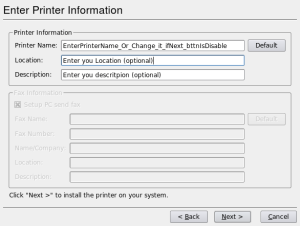
June 14th, 2008 at 12:38 am
If you want more details, you can read here to get more details. Again, I found this page after write this post, but this page doesn’t say anything regarding to “next” button in “HP-Setup”, so I think that anyway this post may help to you. Best Regards, Álvaro
June 27th, 2008 at 12:44 pm
Thank you, this worked like a treat!
June 27th, 2008 at 3:16 pm
It works! Thank you.
July 5th, 2008 at 10:00 am
Excellent, you saved my day!
August 5th, 2008 at 12:04 am
You are my hero.
I’m trying to make this thing work for months now.
Thanks
November 13th, 2008 at 1:43 am
@Alvaro Brange
Link for more details is not working, please make it work.
November 13th, 2008 at 2:45 am
my printer is now working like swiss. Thanks
November 24th, 2008 at 3:59 pm
Thanks for this. Works like charm!
January 14th, 2009 at 2:41 pm
Hi, Link for details is not working. The correct (updated) link is Page
Regards
February 9th, 2009 at 9:18 pm
It went smoothly till the end when I got this
warning: There are 6 missing REQUIRED dependencies.
note: Installation of dependencies requires an active internet connection.
warning: Missing REQUIRED dependency: gcc (gcc – GNU Project C and C++ Compiler)
warning: This installer cannot install ‘gcc’ for your distro/OS and/or version.
error: Installation cannot continue without this dependency. Please manually install this dependency and re-run this installer.
I re-installed gcc but still no luck
Please help
February 12th, 2009 at 12:31 pm
Stefan, you probably doesn’t select Ubuntu 8.04 as linux distribution. You must select it despite that you version is 8.10 like is show in the post. I got the same message like you and it was fixed selecting 8.04 instead of automatically select distribution (8.10).
Regards,
Álvaro Brange
March 3rd, 2009 at 1:37 pm
After a dist-upgrade from 6.04 to 8.04 my printer stopped working. My printer setup on 6.04 was completely messed up anyway, so no surprise. Then I ran the installer and did the process you described. Along the way I had some issues. As a side note to other readers doing so, hplip is now available in version 3.9.2, which I used.
March 3rd, 2009 at 3:49 pm
[…] Alvaro’s guide today, to repair my broken printer support after my dist-upgrade from 6.04 to Ubuntu 8.04 (amd64!) […]
March 13th, 2009 at 12:47 am
Many thanks ! this was really helpful :-)
December 9th, 2009 at 2:57 am
[…] […]
December 17th, 2009 at 4:43 pm
я думаю: прелестно!!
February 7th, 2010 at 5:41 am
thank u so much…… it was really a relief with ur info…………….
thnk u thnks a lot
June 21st, 2010 at 6:41 am
Hi,
I followed your instructions and end up here:
BUILD AND INSTALL
—————–
Running ‘./configure –enable-network-build –disable-pp-build –enable-fax-build –enable-dbus-build –enable-gui-build –enable-scan-build –enable-doc-build –disable-foomatic-ppd-install –enable-foomatic-drv-install –with-drvdir=/usr/share/cups/drv/hp/ –with-hpppddir=/usr/share/ppd/hpijs/HP –disable-hpijs-only-build –prefix=/usr’
Please wait, this may take several minutes…
error: Configure failed with error: python-devel not found
What should I do next?
January 5th, 2011 at 1:16 pm
[…] The busiest day of the year was April 21st with 35 views. The most popular post that day was Installing HP LaserJet 1018 in Ubuntu Linux 8.04 and 8.10 with HPLIP 2.8.5. […]
March 19th, 2012 at 4:09 pm
[…] Alvaro’s guide today, to repair my broken printer support after my dist-upgrade from 6.04 to Ubuntu 8.04 (amd64!) […]
March 20th, 2012 at 12:22 pm
[…] Alvaro’s guide today, to repair my broken printer support after my dist-upgrade from 6.04 to Ubuntu 8.04 (amd64!) […]
December 25th, 2015 at 9:11 pm
Привет! Я пьяная, бля, мне сегодня 15 лет – научите меня жить